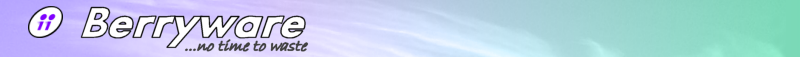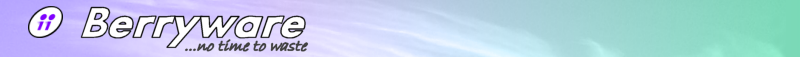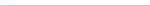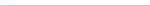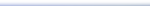New in Release 2.1.4 (Build 637)
Enhancements
#699 - Execute Stored Procedure on Target Database
A new action has been added to the pop-up menu for a stored
procedure node that allows the stored procedure to be executed
in the target database. This is particularly useful if you use
a stored procedure to store database version information in
your databases.
#700 - Automatically Re-open Last Project Used on Startup
SQLMatcher now opens the last project used on startup
automatically. The user can still choose to turn off this
behaviour by changing the new option under "File Management."
Fixes
#701 - Detect Project Option Include/Exclude List Changes
Changes to the list of included or excluded objects in the
Project Options dialog was not detected as a change to the
project in prior versions of SQLMatcher.
#796 - Table Lock Hints Not Parsed Properly in Create View SQL
Certain use of lock hints was not handled correctly.
#798 - Parse Error for Lowercase "table" Return Type for UDF
The table return type was expected to be uppercase. When any
lowercase characters are used it produces a parser error.
#799 - SQLMatcher Feedback Doesn't Work with DEP Enabled
On systems that support hardware Data Execution Prevention
(such as those with the AMD Athlon 64 CPUs) an exception
would occur when trying to submit feedback under certain
conditions. This would only occur when DEP was turned on
for all applications on Windows XP Service Pack 2 (this is
not the default setting).
#803 - Same Characters Different Order Sometimes Shown Equal
Side-by-side text comparison would sometimes show lines as
equal when they weren't. This was just a display issue but it
may have been misleading. For example, "-- CHANGED IN SOURCE,
NOT IN TARGET" AND "-- CHANGED IN TARGET, NOT IN SOURCE"
would've been displayed as "equal." The reason for this is the
use of "smart" matching logic that returned a percentage of
characters that matched in the line- it returns 100% for this
example, but the result shouldn't have been used for the
display status.