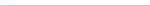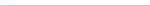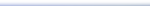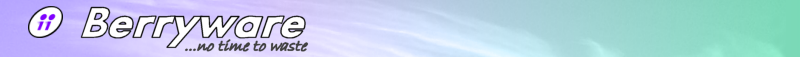
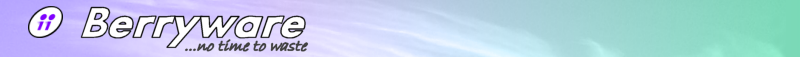
| Berryware is proud to announce SQLMatcher 2.3.6
Professional! SQLMatcher is a schema comparison
and synchronization tool that supports Microsoft's
SQL Server. |
| Ignores
comments and whitespace to provide more accurate
comparison results. |
|
| Source objects
are compared to their matching target objects while
ignoring their exact position in the scripts. This
also allows one to determine the actual differences
between the objects rather than doing a simple text
comparison. |
|
| A syntax highlighting object browser can be used to view the individual script operations that make up the SQL script being compared. | |
| Microsoft SQL Server 2005, 2008, 2008 R2, and 2012 are supported. | |
| Compare any
combination of SQL scripts and live databases: Source script, target script Source script, target database Source database, target script Source database, target database |
|
| Synchronize
databases at any level: Full script Collection (tables, stored procedures, etc.) Item (table, view, etc.) |
|
| Automate database schema synchronization using a rich set of command line parameters. | |
| Preview and make changes to transformation scripts. SQLMatcher allows one to easily review the changes before proceeding with them. If a transformation fails the SQL is displayed to the user to troubleshoot. | |
| Berryware Web Update allows you to receive notifications about updates right on your desktop. You may also choose to turn off this feature if you wish or set up alternative schedules. |
| Parse SQL scripts that combine multiple sets of changes. | |
| Fixed a defect in 2.3.5 where SQL Server 2008 and 2008 R2 could not be selected or scripted. | |
| Fixed a few UI issues including slow overview window repainting in the side-by-side integrated text comparison utility. |
| Support for SQL Server 2012. | |
| Minor UI improvements- for example, a new "Compare SQL Text" button. | |
| UI performance improvements- for example, the tree view context menu utilizing caching to improve performance. |
| Experimental SQL Server "Denali" CTP 3 Support. | |
| Cosmetic improvements to the side-by-side integrated text comparison utility. | |
| SQL scripting libraries no longer require COM registration during setup. |
| SQL Server 2008 R2 support. | |
| Better support for unnamed defaults. | |
| A shortcut to restore "factory defaults" for troubleshooting. | |
| Prompt to allow user to continue scripting even when client libraries don't seem to support server version. | |
| New plugin engine for SMO-based SQL scripting + command-line tool for troubleshooting (SMOConsole). |
| SQL Server 2008 support. | |
| Project object type comparison filters now apply to scripts as well as live databases. | |
| Full-text search catalog and indexes supported. | |
| Improved icons for comparison status. |
| Vista support. | |
| New installer that supports upgrading. | |
| Full SQL Server 2005 support. | |
| Significant changes to script parsing engine to use Microsoft's SQL Management Objects (SMO) that shipped with SQL Server 2005. | |
| Comparison and transformation of Schemas are now supported. | |
| Comparison and transformation of XML Schema Collections are now supported. |
| Feedback buttons on all forms to send feedback straight to Berryware. | |
| Partial database comparison project options to allow user to compare a subset of database objects (for example, only stored procedures). | |
| Full Unicode support - User interface, reports, and the comparison engine all support Unicode now. | |
| Option to ignore trailing spaces in side-by-side text comparison. | |
| Allow user to specify external SQL editor. | |
| Allow comparison and transformation of SQL Server 2000's extended properties. | |
| New modern user interface similar to Microsoft Office 2003's style. | |
| New project options to include or exclude objects by mask or name. |
| Project files can be saved with source and target database references. This makes it quicker to repeat frequent comparisons. | |
| The new reporting engine allows the user to use standard reports and even create their own custom reports. | |
| A new built-in visual text comparison utility has been added that allows the user to compare SQL text in a line-by-line view. | |
| The old black & white syntax highlighting component has been replaced by our own colour syntax highlighting component. | |
| The comparison engine can now compare UDFs (this feature was introduced by Microsoft in SQL Server 2000) | |
| Windows XP theme support. | |
| All form positions are remembered between sessions. | |
| An option has been added to limit the length of a generated SQL text line. | |
| Maintains seperate settings from SQLMatcher 1.0 which makes it easier to evaluate SQLMatcher 2.0 without impacting your SQLMatcher 1.0 installation at all. | |
| Support for file groups. | |
| A new Windows installer has been created that includes all pre-requisites (except SQL-DMO libraries). | |
| Other minor user-interface enhancements. |
| Generating
Database Upgrade Scripts The developer no longer needs to maintain all the "alter scripts" between product releases. Instead, the user is free to make the modifications during development. Once the database structure is final the developer then compares the version 1 database against the version 2 database and generates the transformation script with SQLMatcher. This process also allows a single script to be maintained instead of keeping track of SQL scripts for each object in the database. |
|
|
Troubleshooting Production Issues From time to time a production database may get out of sync (especially if a product like SQLMatcher has not been used). A DBA or developer can use SQLMatcher to make sure that the database is really the version it should be. SQLMatcher is also useful in determining whether an upgrade of a production database was successful or not. |
|
| Keeping
Development and Test Databases in Sync Most software developers maintain separate testing and development databases so that the test environment is more stable. SQLMatcher allows the developer to easily transfer updates to the test database once sufficient unit testing has been done. This is equivalent to the concept of "checking in" source code into a version control system. The typical configuration is MSDE or SQL Server Developer Edition on each of the developers' client machines. |
| SQLMatcher is
licensed per user. It is permitted to install it on
multiple machines with a single user license as long as
no other user will use SQLMatcher on those systems. When
SQLMatcher is licensed to a company that company may
designate a specific user who "owns" the
license. |
| New User: $99 | |
| Upgrade: $49 (contact sales at berryware dot com for coupon code) | |
| Volume License: Contact Sales (sales at berryware dot com) |