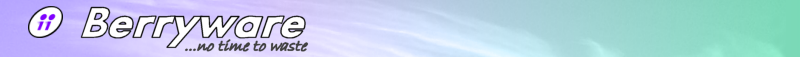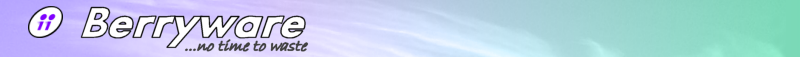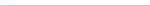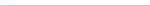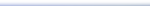New in Release 2.2.1 (Build 743)
Enhancements
#848 - New Installer
* Allows upgrading without uninstalling first.
* Allows user to choose whether to associate the .bsm file extension
with SQLMatcher during installation.
* New improved appearance.
#855 - Vista Support
* "Local Machine" registry entries are no longer created when
SQLMatcher starts up, the installer creates the necessary registry
entries.
* Report templates are no longer generated in the "Program Files"
folder when the SQLMatcher starts up.
* User interface has been modified to take advantage of Vista
features.
* Berryware Update has been improved to download and install Windows
Installer files instead of modifying files in the Program Files
folder.
#857 - View "Temporary" SQL Scripts
When SQLMatcher compares live databases and the user doesn't specify a SQL
script file name it generates a temporary script file name automatically.
This file name is stored internally and never displayed to the user, so it
isn't possible to even use an external tool to open the file. It is still
useful to be able to view this file but prior to this release there was no
way to view the file. The user can now use "View Source File" and "View
Target File" from the menu to view these files.
#858 - Reference Added To Help for Generating SQL Scripts Manually Using
SQL Server 2005
SQLMatcher uses special options to generate its own SQL scripts but it is
sometimes it is useful to be able to generate those scripts manually using
SQL Server's Management Studio application.
Fixes
#856 - External SQL Viewer Launch Failure Doesn't Report Error
External SQL Viewer Launch Failure Doesn't Report Error. If the user
configured a custom SQL Editor and SQLMatcher wasn't able to launch the
viewer because the command-line was invalid or some other error occurred
it failed silently in prior versions. It now displays appropriate error
messages.