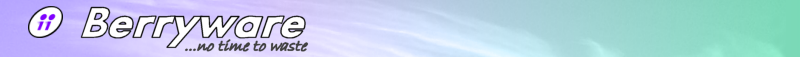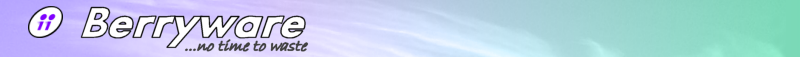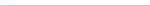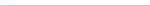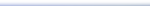|
This screenshot demonstrates how SQLMatcher can be
used to compare two DDL scripts generated by SQL
Enterprise Manager. This image also shows how statuses
are rolled up to the higher level nodes (i.e. the FULL
SCRIPT node shows a red "not equal" icon because the
STORED PROCS, FUNCTIONS, and TABLES nodes are also "not
equal"). |